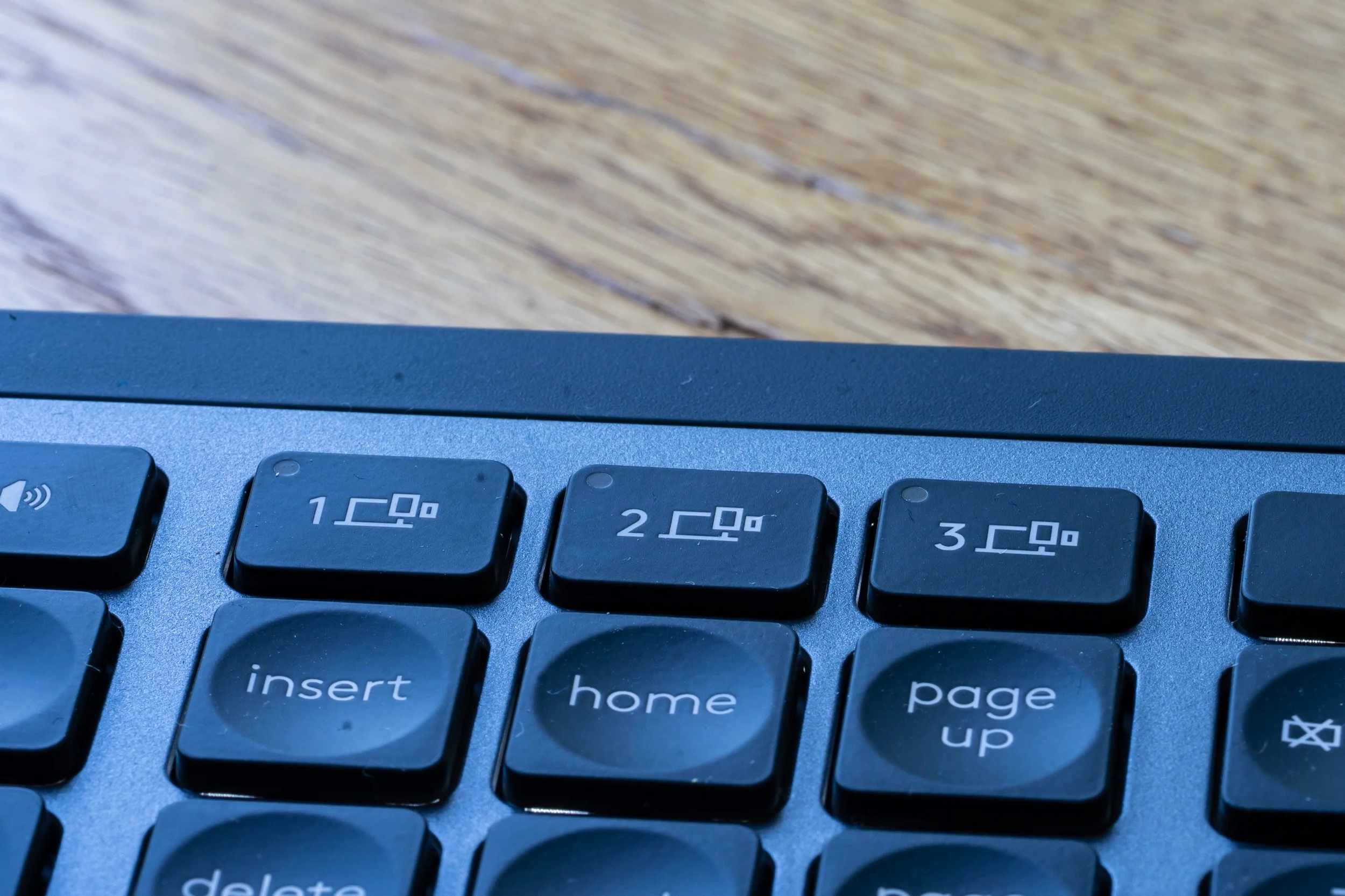Review: Logitech MX Keys and MX Master 3
For more than a week I've been testing the new Logitech Keyboard (MX Keys) and the new mouse (MX Master 3). I've been using them with my office Windows PC, my iPhone and mostly with my iPads.
The mouse is marginally better than it's predecessor. My favorite improvement: The wheel is now made of Aluminum. On my very own and very old MX Mouse, the rubber on the wheel degraded over time.
Oh, and the new mouse works with iPadOS. You can even customize the buttons. I bet Apple used MX mice to build and test this feature.
The new mouse is nice but the star of the show is the MX Keys Keyboard. It looks as nice as the Craft keyboard but gets rid of that useless wheel. Plus it's cheaper.
Unlike the K780 you can't use it as a dock/stand for tablets or smartphones. But you can also pair it with three devices and easily switch between them.
What I liked best:
It looks and feels very nice.
Switching between devices is fast and easy.
USB-C.
Installation is super easy. Just plug the USB thing into your PC or use the Bluetooth settings on your tablet/smartphone.
What I didn't like that much:
You can't see which device is connected to the keyboard. The LED dims after a few seconds (for battery reasons Logitech tells me).
The Logitech app isn't on the Windows store. Therefore I couldn't install it on my locked-down office PC. So i missed out on extra functions and settings.
Do you have any questions about the new keyboard and the new mouse? Let me know on Twitter.